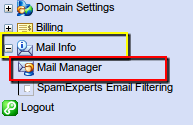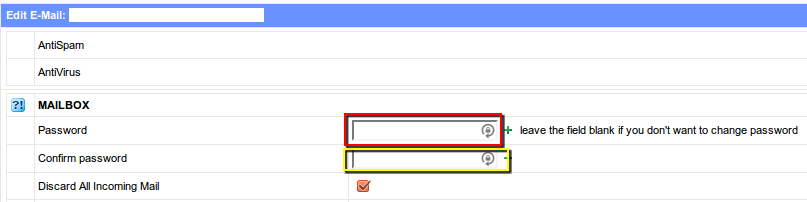You can change the mailbox (email address) password via http://mail.example.com/ (where example.com is your real domain) and use the "Change Mailbox Password" (it may also say "Change your POP3 Password" and that would work even if using IMAP).
Changing via the control panel:- Login to the control panel (please see https://u2-web.com/knowledgebase/126/How-to-Login-to-Control-Panel.html on how to do that)
- Go to Mail Info -> Mail Manager
- Find the mailbox in question in the address list
- Click on the address to bring up the properties page
- Type in the new password in the password and confirm password text fields
- Hit the Submit button at the bottom of the page.
- You will need to update any mail clients (on computer, phones, etc) that have stored the previous password. Those mail clients should bring up a window asking for the password on the next time they check mail.