- Login to the control panel (please see https://u2-web.com/knowledgebase/126/How-to-Login-to-Control-Panel.html to login)
- Go to Domain Settings menu --> Add new domain
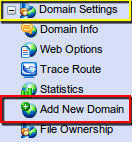
- Use the "Host existing site" form and put in the domain in the text field
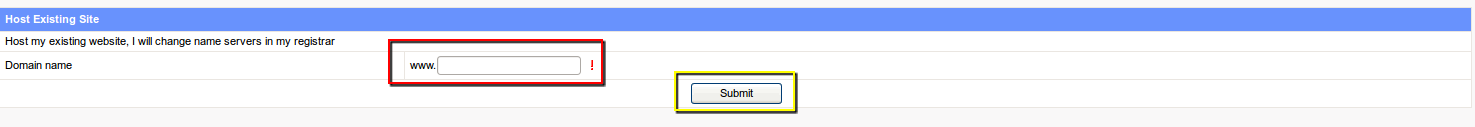
To add a domain for hosting, please do the following:
- 0 Users Found This Useful
