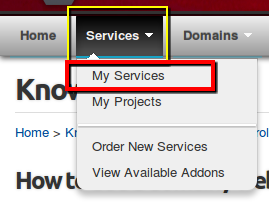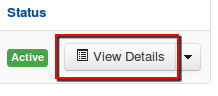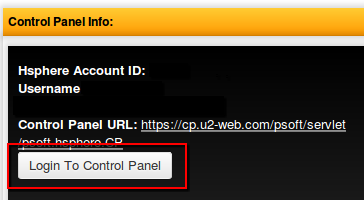- Login to the client area via https://u2-web.com/clientarea/ or via the "Account" menu -> Account Login link on our site
- Go to Services menu -> My Services
- If you have multiple services with us, you will see them listed under this page
- Click "View Details" for the service that you wish to view the information for
- Under the details page, find "Control Panel Info"
- Under the control panel info section, find the "Login To Control Panel" button.
You can bypass the above, by going to https://cp.u2-web.com/ . However, you will need to know the username and password for the control panel.